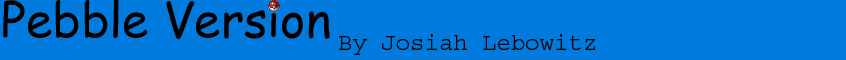|
||||
|
||||
 |
Basic Info
| Main Characters |
Genre: RPG
Platform: Playstation 3
Designer's Comments (3/18/2010):
Ink's genre and platform were already mentioned in the pitch doc, but it's good to list them early on in the main design document as well. Now, I want to talk about about why I chose this particular genre and platform for Ink.
First off, the genre. Yes, RPGs are my favorite game genre, but that's not the main reason that Ink is a RPG. There are many different reasons to choose a specific genre for a game. Perhaps your development team has more experience creating games of a particular genre, or maybe it was chosen to please a publisher or in an attempt to cash in on the latest fad. On the other hand, sometimes a certain genre is just the best way to express a game's concept and story. From what I've told you so far about Ink's story, I'm sure you can all agree that it simply wouldn't make sense as a sports or music game. It's obvious that the concept and story of Ink simply aren't compatible with those and several other genres. To give further examples, an FPS wouldn't be appropriate because there aren't many projectile weapons (other than bows) in the world where Ink takes place, and survival horror wouldn't work because Ink's story isn't meant to be particularly scarey. An action game could potentially work, but would probably allow the combat focused party members (like Jessie) to completely overshadow Josiah's roll in the game. And, seeing as Jessie and the others aren't really supposed to be bad-ass super fighters, would probably misrepresent them as well. The genres that are the best fits for Ink (storywise) are RPG and adventure game. Of the two, RPGs are more popular these days and also allow the characters' fighting skills (which are an important part of Ink's story) to be better represented. And that's why Ink is an RPG.
Now for the platform. Once again, choice of platform can be influenced by several factors including: which platformers your team have experience developing for, which platforms you have a license to develope for (while anyone can make PC games, console games require a license and development kit, which are often fairly costly), which platform the publisher prefers, and the like. It's also important to consider which platform will work best with the chosen genre and game style. For example, the Xbox 360 really isn't known as a good platform for RPGs. Yes, I know there's some good ones on it, but when most console gamers think RPGs, Playstation is the platform that comes to mind. Of course, this could also mean that 360 owners are somewhat of an untapped market and might like to have more RPGs, so you can't just decide the platform on a whim. Another plus for the 360 is that it (at the moment) has the higher install base in the US. On the other hand though, it has a fairly low install base in Japan so if I decide that Ink has the potential to sell well in Japan, that could be a problem. When it comes down to it, Ink could work on the PS3 or 360. It might even be best to make it as a multi-platform game. But even then it's usually best to pick a "main" platform to work on and worry about porting it others later on. On that note, I chose the Playstation 3 over the 360 for a combination of Sony's reputation for RPGs and my own personal preference between the two systems. As for why the DS, PSP, and Wii aren't in the running... The DS can't handle the level of graphics and amount of voice acting I'd like to have in Ink and I don't think the touch screen would add much to the experience. The PSP could probably make a decent go of it, but things would have to be scaled back a bit more than I'd like (in particular, the amount of voice acting would have to be significantly reduced) and I don't think Ink would benefit all that much from the portability. As for the Wii, once again it can't quite handle the level of graphics and amount of voice acting I'd like to have in Ink and I don't see the Wiimote really adding much to Ink's gameplay. To top that off, more serious games targeted at older audiences have (unfortunately) a rather spotty track record on the Wii in terms of sales.
Basics: Real-time 3D
Perspective: 3rd person, behind the back
Camera Control: Fully rotatable in most areas, locked in others
Art Design: Realistically designed and proportioned characters. European style medieval fantasy setting (lots of stone and wood, hints of Renaissance style architecture).
Graphical Style: Hand drawn (pen and pencil) look (?)
Designer's Comments:
This is mostly fairly standard stuff. A 3rd person behind the back camera is the norm for most RPGs these days since it gets you close to the character while still providing a good view of your surroundings. And, with graphics as good as they are now, there's no real need for high quality pre-rendered environments (which were all the rage back on the original Playstation). Besides, doing everything in real time (which means it's being rendered by the game system as you play) allows you to move the camera around however you want. While locking the camera in a single place does allow you to ensure the most dramatic shot, letting the player control the camera most of the time ensures that they can always see where they're going and better explore each area. And, um, do I really need to be explaining this? It just seems so obvious...
On to the more artistic aspects of this... As previously mentioned, the world of Josiah's novel is a European style medieval fantasy world. And, since it is about a real world author who gets pulled into said world, I want to keep the characters fairly realistic looking (at least in terms of their proportions and the like). Simple enough, at least in theory. In an actual development process I'd probably give the concept artists fairly detailed descriptions of the main characters and some key areas. They'd then do a whole bunch of rough sketches of each and then I, and probably the lead artist, would pick the versions that we thought worked best and give them back to the concept artist, along with a list of any additional tweaks or changes we wanted.
As for the hand drawn look... While I'm not completely committed to it at this point, since the name of the game is Ink, it takes place in a book, and you gain ink from defeated enemies, going with the hand drawn look pen and pencil look (something like the style used in Valkyria Chronicles and the FMVs in Final Fantasy Tactics War of the Lions) would be rather appropriate. In addition, it's not used very often so it tends to get people's attention (generally in a good way). And, while nearly any half serious gamer will tell you that graphics are far from the most important part of a game, a good cover or screen shot is often what makes someone first pick up a box or read a review.
3D Software:
Polygon Budget:
Entire Screen:
Important Characters:
NPCs:
Monsters:
Environments:
Effects:
Misc Items:
Texture Size Range:
Shading:
Lighting:
Shadows:
Designer's Comments (2/8/2010):
You'll notice that I didn't really fill in any of the details in the above list. The reason being that the graphical specifications are dependent on several factors. Said factors include: which game system(s) the game is being developed for, the game engine being used (the engine is the software backbone of a game, many developers license engines from other companies while others create their own), the game design itself (how many objects need to be on the screen at once, how detailed those objects are, how much AI and animation they'll be using, etc), the size and skill of the art team, and how much time the art team has to work on the game. So naturally this isn't something I can just fill out randomly, a lot of thought and planning goes into these specifications. Instead, I'll explain what all those categories are for.
3D Software: The two most popular professional 3D modeling programs are 3D Studio Max and Maya (there's some others out there, but they're not used anywhere near as much). Both have their pros and cons and while most modelers will vehemently defend their favorite, it really comes down to personal preference. Usually, to make things simple, game developers will choose one program and make sure all the modelers stick with it. In addition to the main 3D modeling program, the art team may use some more specialized 3D software and plug-ins as well.
Polygon Budget: A polygon is a closed 2D shape with at least three sides. While there are a few different ways to render (draw) 3D models, the most common way is to build the models out of polygons (or just plain triangles, depending on the engine). The more polygons a model contains, the more smooth and detailed the shape can be. However, there's a limit to how many polygons any given computer or game system can draw at a given time. And this number is further reduced by whatever other things the system is doing at the same time (textures, sounds, animations, AI, etc). The polygon budget is the maximum amount of polygons that the developers feel the game can show on screen at one time (ideally without any slowdown, dropped frames, or other graphical problems). Once the overall polygon budget has been decided, the team needs to decide how to divide that number between all the things that need to show up on screen at any given time. There's lots of tricks for making models look good with a small number of polygons, and things like pre-rendered backgrounds and pre-recorded movies (such as FMVs) can circumvent the limit entirely, though they're less interactive as a result.
Texture Size Range: A normal 3D model is just a plain boring shade of gray. The texture can best be thought of as the paint job that goes on top of the model to add the colors and fine details. The process of creating good textures is actually a lot more complicated than just drawing a nice picture. In most situations, you have to unwrap the model first, which involves cutting it open along a seem and stretching the "skin" out flat. This isn't the place for a full explanation but suffice it to say that unwrapping complex models can be a very complicated process. But back to the textures. Textures themselves are 2D graphics files, often created in Photoshop or a similar program. Depending on the engine, platform, and the like, there are often limits on the dimensions and file size allowed for each texture, which is what this entry is for.
Shading: Textures aren't the only way to add color and details to a model. You can also use shaders. Shaders are simpler to use than textures, but also don't allow for fine details. They can be quite useful for objects that just need basic colors or appearance traits though, like a glass jar, red ball, or shiny metal poll. Of course, the amount and type of shaders that can be used varies by engine and platform.
Lighting: Nothing in 3D can be taken for granted, and that includes lighting. Lights need to be created, tweaked, and very carefully positioned. And, predictably enough, the number and type of lights that can be used varies by engine and platform. Larger art teams will often have dedicated lighting specialists to ensure that the lighting always looks natural and appropriately illuminates each area.
Shadows: In real life, shadows are determined entirely by lighting. In 3D, however, you have quite a lot of control over what casts shadows and how. There's a lot of advantages to that, but it also means more work, especially to create good looking shadows. There's numerous different techniques for rendering shadows. Some put less of a strain on the hardware, others produce better looking shadows. And yes, the engine and platform have an influence in how shadows are handled as well.
Sound effects need to be appropriate for a medieval fantasy world. Important types of sound effects that are needed include weapon and battle sounds and city background noise.
Designer's Comments (1/27/12010):
Well, that was a real comprehensive section, wasn't it? Eventually this section (or possibly a separate document spun off from it) will contain a complete list of all the sound effects files being used in the game along with when and where they play. This is useful both as a reference (in case something needs to be changed) and to tell the programmers where to place each effect. There's a couple reasons I'm not doing that right now. First off, it takes a long time. Secondly, it's a lot easier to do once more of the game design is completed (so I have a better idea of exactly what sound effects will be needed).
Now, a bit on sound effect creation itself. If you like to watch the bonus features on movie DVDs you've probably seen a bit about how Hollywood sound effects artists go around recording all sorts of different and strange sounds in order to create the effects they use. It's a really cool process. Unfortunately, most video game developers don't have the budget to hire full on sound effects pros or the time to record most of their effects from scratch. So instead they rely on sound effects libraries which, actually, quite a lot of movies and TV shows do as well. A sound effect library is pretty much what it sounds like, a huge collection of sound effect files (usually stored on a set of CDs or DVDs). There's quite a lot of sound effects libraries that you can purchase and/or license for use in a game. There's even some free ones (though they're generally nowhere near as good or comprehensive as the ones you pay for).
Anyway, once you've got your sound effects library the sound engineer(s) will dig through it and find appropriate sound effects for everything in the game. Then they'll often edit them and possibly combine them with other effects in order to better fit the game and to prevent things from sounding too generic. As a designer, it's not a process I'm usually very involved in (though I've had to do a bit here and there to help fill in the gaps in various teams I've been on), but it's an important one. Sounds don't make the game, but they can certainly add a lot to it.
The music for Ink will be recorded live if possible. It will contain an original vocal song as the main theme.
Designer's Comments (2/1/2010):
Like the sound effects section, that really doesn't get filled out till a bit further along in the design process. Once again, like the sound effects section, it'll eventually contain a list of all the music files along with where and when they play in the game. It's used as a reference for the people who actually put the music into the game and in case anything needs to be changed. Usually it's someone from the sound department (either the composer or sound engineer) who decides exactly how many audio tracks will be in the game. The decision is, of course, based on the content of the game itself, so at very least a decent outline of the game's plot and flow is needed. Besides, while I'm fairly knowledge when it comes to music (game music in particular), I trust that the composer would have a better sense of what types of tracks would best fit each part of the game. I'd need to approve them, of course, but I don't want to box the composer in by writing up a big detailed list. At most, I'd do a basic list of the things I think we'll need music for (background music for X town, ordinary battle theme, victory fanfare, etc).
Before DVDs, most if not all music in games wasn't recorded live. Instead, the composer would create the score which would then be programmed into the game as a list of instruments and what notes they play. Then game system or computer would then use that data to recreate the music on the fly. The advantage of this approach is that it uses very little disc space. Pre-recorded music (music that's recorded live and then converted into an audio file like a WAV or MP3) sounds better than even the best synthesizer but can take up massive amounts of disc space (especially in the days before the MP3 format was created). Because of this, pre-recorded music was generally limited only to things that couldn't be synthesized (like vocal tracks). However, when games started moving to higher capacity discs like DVDs (and now Blue-Rays on the PS3), storage space became a bit less of an issue and more games started using pre-recorded music. Of course, many still don't. Sometimes it's still a matter of space and other times the developer doesn't have the time or money to hire a band or orchestra to play the entire score. Ideally, I'd like for Ink's music to all be pre-recorded by skilled musicians. Though, depending on the time frame and budget for the project and what game system it's developed for, that may or may not happen.
As far as I can tell, Final Fantasy VIII was the game that really popularized the concept of having an original song (often sung by a fairly popular singer) as the main theme in a game. Since then, it's become pretty standard, especially in big RPGs. I'm a huge fan of game music and these vocal tracks are quite often some of my favorites. Songs like FFVIII's Eyes on Me, FFX-2's Thousand Words, and Kingdom Heart's Hikari (or Simple and Clean, depending on if you're playing the American or Japanese version) are extremely memorable and really do a great job of expressing the theme and feel of their games. When it comes to Ink's song, I want something original though whether I'll write the lyrics myself as lead designer or leave that up to the composer or the singer (usually it's one of those three who does it), I'm not sure.
So, who would I want to compose the music for Ink? Well, my two absolute favorite game composers and Nobuo Uematsu (the genius behind nearly all the main series Final Fantasy games) and Yasunori Mitsuda (Chrono Trigger, Chrono Cross, Xenogears, etc) so if I could get either of them to do the score that would be a dream come true. But I could easily name several other excellent game composers (most of whom are also Japanese) that could doubtless create amazing scores as well. Chances are, I wouldn't be able to hire any of them but hey, doesn't hurt to dream.
Designer's Comments (3/8/2010):
It's a filler section! This section could eventually contain things like: a list of characters that will need voice actors, a list of each of those voice actors, and a list of all the voice audio files and where they go (though that would probably be spun off into an appendix or a document of its own). This space could also be used to include a few notes on what type of voice would be most appropriate for each character, to aid in casting.
Casting voice actors for a video game is pretty much the same as casting them for an animated movie or TV show (though games often have a bit less of a budget to spend on voice actors). If you've not familiar with it, you usually have a bunch of different people come in an read lines for one character or another with a group of people (probably including the lead designer, lead sound guy, and maybe the producer listen to them all and choose the best one for each roll). These days, it's common for big games to have voice overs created in several different languages (usually English, Japanese, and an assortment of the more popular European languages). Sometimes the main design team handles the voices for other languages, though most just focus on the voice overs for their home country and leave the others to whoever is localizing and publishing the game in other territories.
My ideal for Ink would be to have voice acting for every line of dialogue in the game. Of course, RPGs like Ink tend to have enormous scripts so full voice acting is often very expensive and time consuming to create. Even many of the big RPG companies, such as Square Enix, limit voice acting to cut-scenes and/or important characters only. Chances are, Ink will follow a similar route. Cut-scenes and at least most of the dialogue spoken by the main characters will be voiced, while the rest will not.
Note: This control scheme is designed with the PS3 controller in mind. Any buttons not listed are not used in that mode.
Exploration:
Left Analog Stick: Move character (press lightly to walk, stronger to run)
Right Analog Stick: Rotate camera
R3 Button: Center camera behind character
Start Button: Pause game
Select Button: Open full-screen map
X Button: Talk to NPC, examine object, confirm decision
Circle Button: Cancel
Triangle Button: Open menu
Square Button: Open writing menu
Menus:
Left Analog Stick: Move cursor
Start Button: Pause game
X Button: Select
Circle Button: Cancel, close menu
Triangle Button: Close menu
L1 and RI Buttons: Change tabs / characters, turn pages
Battle:
Left Analog Stick: Move cursor,
Right Analog Stick: Choose attack type, choose magic element
Start Button: Pause game
X Button: Select, confirm attack / magic set
Circle Button: Cancel, clear attack / magic set
Triangle Button: Switch out active party member, switch out KO'd party member using active member
Square Button: Make the current character wait and take his/her after the next person (ally or enemy) in the queue.
R1 and L1: Cycle through stat screens for scanned enemies.
Designer's Comments (3/22/2010):
There isn't too much to say here. Designing a control scheme is about two things. The first is making all necessary functions available to the player when needed, which basically boils down to finding them all a button (or button combo, as the case may be). The second is about arranging those button assignments so they're logical and easy for the player to reach and use. For example, putting the movement controls on the shoulder buttons or the d-pad would be clunky and an all around pain in the neck compared to using the analog stick. That's obvious enough. As for some of the other button assignments, it's important to take into account genre norms as well. For example, in most RPGs X is the confirm button and circle is cancel. Sure I could switch them around, but that would just lead to a lot of RPG fans accidently getting the buttons mixed up for the first few hours of play (I should know, that's happened to me plenty of times) and wouldn't really offer any benefits. On that note though, in Japan circle is often confirm and X cancel, so it's important to make the controls easy to change (adding the option for players to customize the button assignments never hurts either). I should also note that while this control scheme was created for the PS3 controller, it would be very easy to switch it to the 360 controller if needed since they have a similar layout and number of buttons (the Wii, however, would require a bit of rethinking).
I should also note that a good designer will study how well testers adapt to the control scheme and make adjustments if most of them seem to be having a lot of trouble with certain button assignments.
Details to be added at a later time.
Designer's Comments (3/31/2010):
This is a place holder section for two reasons. The first is that DLC really shouldn't be decided on until the game is further along and you've got a better idea of exactly what will and won't make it into the game itself. The second is that I'm not sure if Ink will actually have DLC or not. But since it might, and DLC is a big part of many games these days, I figured that I should include the section here just in case, and also so I have the chance to talk to you guys a bit about DLC.
There's a couple advantages to having DLC for your game. The first is, of course, a way to make a bit of extra money, especially after the game's initial sales rush has died down (most games reach a considerable percentage of their lifetime sales total within the first month or so after release). DLC can also increase replay value and renew interest in your game after everyone has already beaten it. That aside, it also lets you add things to the game that you didn't have the time to include in the original retail release. Or, alternately, it allows you to make some extra money on things that should have been included in the retail release (if you're being greedy).
So what're good things to release as DLC? A pack of extra weapons, abilities, and the like can be kinda cool though they need to do a good job of differentiating themselves from what's already in the game or buyers may feel cheated. On that note though, if they seem like things that really should have been included in the game in the first place, some people are going to be annoyed that they had to pay extra for them (which applies to all DLC). Alternate character costumes can be fun, though unless they grant some special abilities you really shouldn't charge very much for them or a lot of people won't be interested. Extra levels and quests make for great DLC, especially if there's something about them that makes them stand out a bit from what's already included in the game. They're also great for adding a little bit more backstory or character development. Though you should generally avoid leaving any key plot threads to be resolved in DLC as everyone who paid for the full game deserves to see the story through to its conclusion (or cliff-hanger ending, in some cases). Finally, things like system themes and avatar icons, if reasonably priced, are a great way for fans to show how much they like your game. Though, if you're feeling generous, it's nice to toss some of that stuff on the disc itself (perhaps as unlockable bonus content like in Final Fantasy XIII). Naturally, no matter what kind of DLC a game has, proper pricing is extremely important. While you can try and put a value on DLC based on how much it adds to the game or the amount of time and effort it took to create, at this point it's probably easier to look at the average pricing for similar DLC for other games and base your prices off of that.
Title: <name of trophy>
Image: <trophy image>
Type: <trophy type>
Requirements: <how to unlock>
Secret: <Is the trophy info hidden prior to achieving it?>
Additional Unlocks: <anything else unlocked by the trophy>
Designer's Comment (4/7/2010):
Another place holder section? Don't worry, I'll be moving on to other parts of Ink soon enough. But in the meantime, a bit about trophies (or achievements, depending on if you're on a PS3 or 360). I actually do have ideas for some of Ink's trophies, put I figure that it's best to wait until more of the design doc is done before writing out the whole list so make sure there's a good balance of different types of trophies.
As you can see, I did put in a template for the trophy list. Naturally there's sections for the name, the little image that goes with it, the type (bronze, silver, gold, or platinum on the PS3) (which would be replaced with the point value on the 360), and unlocking requirements. The secret line is for weather or not the name and requirements for the trophy are shown when you check the game's trophy list prior to unlocking said trophy. And the additional unlocks part is to note if getting the trophy unlocks anything else in the game (for example, in some games certain trophies unlocks items in an extras menu).
The thing that requires the most thought is, of course, what to give the players trophies for. You should start by setting aside somewhere between a third and half the trophies in the game for completing various story related events (unless the game is something without much of a story mode, like a sports, puzzle, or fighting game, for example). They should be spread out fairly evenly throughout the game and tied into either chapter or level completion (if the game has chapters or levels) or key events (a boss fight, escaping a crashing helicopter, etc). And, while many developers forget about this, a good added touch is to make sure the trophy confirmation message doesn't pop up right when the player is trying to watching or listen to something important. For example, it's better to have the "Congrats you beat the game!" trophy message pop up during the ending credits than in the middle of the actual ending itself so you don't distract the player.
The rest of the trophies are the optional ones. You know, the ones that are given out for completing optional stuff. For these you want some that aren't too hard to get and some that require a good bit of work. What you probably want to avoid is have some trophy that requires spending tens (or more) hours doing some sort of boring busy work. Most people, even the dedicated ones, aren't going to do that type of thing chances are you'll seriously annoy the handful who do. For a RPG like Ink, some potential optional trophy conditions include: completing a big optional quest, defeating a super powerful optional boss, learning every combo attack and spell in the game, maxing out a character's stats, and finding every treasure chest in the game. As for which of those Ink will actually have, you'll have just to wait a while for the full trophy list.